Latest News
GarageBand Comes To iPhone, IPod touch – But iCloud Support Is M.I.A.
Nov 1st, 2011 | By James Lewin | Category: Apple iPad, Audio Podcasting, iPhone, iPods & Portable Media Players, Podcasting, Podcasting Software 
Apple today released GarageBand 1.1, an update that adds Universal support – bringing GarageBand to the iPhone and iPod touch.
GarageBand has become one of the most popular platforms for audio podcasting and support for the full line of iOS devices will be welcome for many podcasters.
The $5 app now makes your iPhone or iPod touch into a powerful 8-track podcasting workstation. With a decent mic, there’s no reason you couldn’t make complete podcasts with it. But most users will probably use GarageBand on the iPhone as a portable audio recorder, sync to GarageBand on the desktop and then edit there.
Missing in action is iCloud support, which would be a killer feature for podcasters. Let’s hope that iCloud syncing shows up in version 1.2!
Read more »
iPhone 4S vs Canon 5d MKII Video Quality Comparison
Oct 18th, 2011 | By James Lewin | Category: Digital Video Recorder, Featured Story, Video, Video Podcasts
Here’s a quick comparison of the video quality of the iPhone 4s vs a Canon 5D MKII:
Here’s a “fair” test between the iPhone 4S and the Canon 5D MK II. I made a little rig that allowed me to shoot both cameras at the same time side by side. All scenes are perfectly synced together so you can pause and scrutinize the frames! See photo of the makeshift rig in the photo area.
Exposure, shutter speed, frame rate and picture style were matched as close as possible between the two cameras.
This test shows that the tiny F2.4 lens and sensor on the iPhone are pretty nice. It even got a little depth of field!
I did not overlay the exact ISO and Stops 5D settings per shot. It was too much to keep track for this simple test. To be fair I matched 5D exposure to the iPhone so no “Cinestyle” / 24p here.
Technical details below.
Read more »
Apple Announces That Steve Jobs Has Died
Oct 5th, 2011 | By James Lewin | Category: iPod Accessories, iPods & Portable Media Players 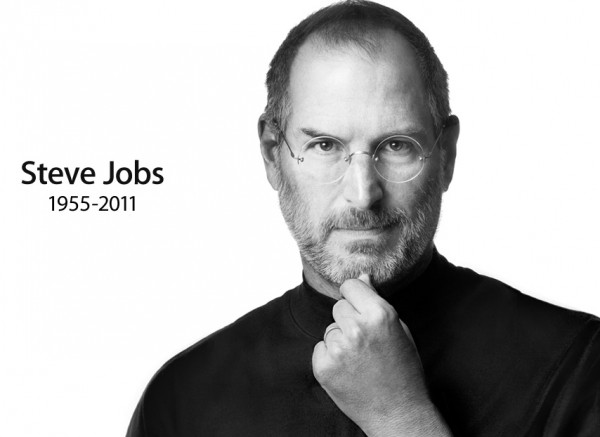
Apple today announced that Steve Jobs has died:
We are deeply saddened to announce that Steve Jobs passed away today.
Steve’s brilliance, passion and energy were the source of countless innovations that enrich and improve all of our lives. The world is immeasurably better because of Steve.
His greatest love was for his wife, Laurene, and his family. Our hearts go out to them and to all who were touched by his extraordinary gifts.
Jobs (February 24, 1955 – October 5, 2011) had been struggling with health problems publicly since 2004, when he announced that he had pancreatic cancer.
He announced his resignation as head of Apple on August 24, 2011, saying that he could “no longer meet his duties and expectations as Apple’s CEO.
Under Jobs, Apple was arguably the leading influence on the development of new media and especially podcasting.
In the 80’s, Apple and Adobe established desktop publishing. Apple quickly moved into other media, though, becoming a key tech company in digital audio, digital music and digital video, too.
More recently, Apple’s release of the iPod, iPad and iPhone created new platforms for media.
“Your work is going to fill a large part of your life, and the only way to be truly satisfied is to do what you believe is great work. And the only way to do great work is to love what you do,” Jobs told Stanford grads in 2005.
The Microsoft Zune Is Officially Dead – Long Live The Zunetanic!
Oct 3rd, 2011 | By James Lewin | Category: iPods & Portable Media Players  Microsoft has announced that the Zune media player is officially dead:
Microsoft has announced that the Zune media player is officially dead:
We recently announced that, going forward, Windows Phone will be the focus of our mobile music and video strategy, and that we will no longer be producing Zune players.
So what does this mean for our current Zune users? Absolutely nothing. Your device will continue to work with Zune services just as it does today. And we will continue to honor the warranties of all devices for both current owners and those who buy our very last devices. Customer service has been, and will remain a top priority for us.
Was the Zune dead on arrival?
When it was introduced back in 2006, it was missing some key features, like attractive styling, podcast support and a sensible way to buy content. It was called the biggest flop of 2007 and a dismal failure, among other things.
And that’s not mentioning the whole squirting thing. Or the Zunepocolypse.
Microsoft did keep iterating the Zune – adding things like advanced podcast support – but it never made much of an impression with buyers because the company always tried to imitate the iPod, an established competitor with better hardware selection, more content, a broader ecosystem of peripherals and cross-platform support.
Microsoft put all their marketing efforts into introducing a product that was clearly imitative and clearly inferior, effectively establishing the Zune brand as a poor substitute for the iPod.
Read more »
iRig Microphone Review
Sep 20th, 2011 | By James Lewin | Category: Audio Podcasting, Podcasting Software
Luis Alamilla offers his take on the $60 iRig microphone, a handheld condenser unidirectional microphone designed to be used with the iPhone, iPod touch, and iPad.
The iRig isn’t designed to give you the same quality as a mic + audio adapter combo, but is a simple solution that should meet the needs of a lot of podcasters for an inexpensive basic microphone.
If you’ve used the iRig, leave a comment and share your thoughts on it!
Roland R-26 Portable Audio Recorder Records Up To Six Channels Of Audio
Sep 15th, 2011 | By James Lewin | Category: Audio Podcasting, Podcasting Hardware  Roland today introduced a new portable digital audio recorder, the R-26 Portable Recorder.
Roland today introduced a new portable digital audio recorder, the R-26 Portable Recorder.
Features:
- The R-26 offers six simultaneous channels of pro-quality audio recording to SD/SDHC media. With two types of built-in stereo mics, XLR/TRS combo inputs and USB audio interface function, the compact R-26 is designed for applications such as solo and ensemble music recording, environmental sound capture, broadcasting, and audio/video production.
- Two stereo mic types—omnidirectional and XY—are integrated into the R-26’s chassis. In addition, there are two XLR/TRS combo inputs with phantom power for connecting external mics or line-level devices, plus a stereo mini-jack for a plug-in powered mic.
- Audio from the onboard mics and external inputs can be mixed internally in the R-26 and captured to a single stereo file, or can be recorded as three separate stereo files (six channels total) for mixing together later. Resolutions up to 24-bit/96 kHz are supported, and available file types include WAV and BWF. MP3 is supported as well, and the unit can record both WAV/BWF and MP3 formats simultaneously.
- The R-26’s large touch screen provides detailed level metering and convenient fingertip control over many functions, and is equipped with a backlight for visibility in any situation. Hardware controls are ergonomically organized and clearly labelled, with large input level knobs for precise adjustments, and dedicated buttons for often-used functions. The R-26 also features AUTO-SENS for setting input levels automatically, as well as onboard waveform editing.
- USB 2.0 audio interface – allows for both data transfer and audio interface capability with Windows and Mac-based computers. Users can connect the R-26 and use its built-in mics and external inputs as a high-quality input device for their favourite audio recording software. Loop-back recording is also supported, allowing multimedia users to combine audio from the R-26’s mics with streaming audio from the PC.
- The R-26 comes with Cakewalk’s SONAR X1 LE, a professional Windows-based DAW for general audio production in addition to mixing and processing R-26 recordings.
- With its rear-panel mount, the R-26 can be easily installed on any standard camera tripod stand, or on a mic stand with an optional adapter. An extensive line of accessories is available to complement the R-26, including the OP-R26CW Cover/Windscreen and the CS-10EM Binaural Microphones/Earphones to name a few.
The R-26 Portable Recorder will be available in October with a street price of £349.
Movie Mount For iPad 2
Sep 5th, 2011 | By James Lewin | Category: Apple iPad, iPods & Portable Media Players, Video, Video Podcasts
This is a demo of the Makayama Movie Mount For iPad 2 – a unique (and slighly bizarre) hardware accessory designed to improve movies made on the iPad 2. The Movie Mount lets you use tele- and wide angle conversion lenses, use a tripod, attach microphones and lights.
Features:
- Attached a tripod for stable shots, pan & tilt camera movements.
- Use 37 mm conversion lenses, such as wide angle, tele and fisheye.
- Slide on-the-fly between the built-in lens and the conversion lens.
- Use shotgun microphones for better sound (requires splitter cable).
- Use an optical viewfinder to shoot in bright sunlight
- Use a video light for better performance in low light
- Easier iMovie editing, with a 9 degrees working angle.
- The mount allows your iPad to stand upright and be used as monitor.
- The complimentary iPad app allows you to lock exposure and whitebalans
- The app also displays realtime audio and battery level.
The Movie Mount is priced at $ 69.95 / EUR 49.95. Details are available at Makayama.com.
Steve Jobs’ Two Greatest Achievements
Aug 27th, 2011 | By James Lewin | Category: Featured Story, General, Internet TV, Podcasting, Podcasting Hardware, Video 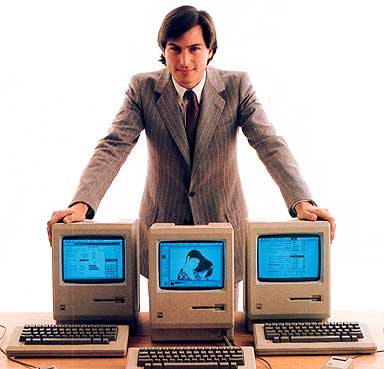 The biggest news in tech this week has been Steve Jobs‘ announcement that he was resigning as CEO of Apple.
The biggest news in tech this week has been Steve Jobs‘ announcement that he was resigning as CEO of Apple.
Jobs’s run at Apple has been exceptional. As CEO, he took an also-ran tech company and turned it into the most valuable company in the world, introducing a lot of cool technology, along the way.
But, while the world of technology struggles to figure out what Jobs’ announcement means for the future of Apple, it’s clear that Jobs’ achievements at Apple are more than the Mac, the iMac, the iPhone or the iPad.
Steve Jobs’ Two Greatest Achievements
Steve Jobs’s two greatest achievements weren’t new computers or gadgets, but revolutionizing how we create and consume media in ways that have ultimately changed the world: the computerization of media creation and the computerization of media consumption.
The Computerization Of Media Creation
 When the Apple Macintosh was introduced in 1984, it was a great idea, constrained by underpowered hardware. It came with MacWrite and MacPaint, but practical applications for the machine were hard to find.
When the Apple Macintosh was introduced in 1984, it was a great idea, constrained by underpowered hardware. It came with MacWrite and MacPaint, but practical applications for the machine were hard to find.
That changed in 1985, with the introduction of Aldus Pagemaker, which allowed what-you-see-is-what-you-get page layout, and Apple’s release of the LaserWriter printer. Instantly, the benefits of using a graphic user interface were made apparent.
It’s difficult to understand, after so many years, how radically the Mac + Pagemaker + LaserWriter combination changed things. But the rise of desktop publishing revolutionized publishing.
It wasn’t until a decade later, with the introduction of Windows 95, that the benefits of the ideas embodied in the original Macintosh went mainstream. In that intervening decade, though, the Mac had begun an inexorable process of decimating old approaches to media production.
People realized that they could set type themselves, killing off typesetting businesses. Then people realized they could compose and output completed layouts themselves, killing off the ‘stripping’ business. Then people started doing their own image retouching and color work, killing off the color house business.
And the destruction of traditional print production was just the beginning.
While Apple stagnated during Job’s years away from the company, his return in 1995 signaled a new emphasis on creating media on the Mac.
In 1999, Apple introduced iMovie and the iMac DV – a combination designed to bring digital video editing to mainstream consumers. And, in 2004, Apple introduced GarageBand. The combination turned every Mac sold into a platform for audio and video media creation, and established the platform as the de facto standard for digital media creation.
While other platforms have clearly been important in the transition to digital content creation – Apple did more than any other company to mainstream desktop publishing, digital audio editing and digital video editing. This trend has radically democratized the way we create books, music, magazines, music videos and just about any type of media.
Read more »
New Audio Editor For iOS, Hakusai
Aug 1st, 2011 | By James Lewin | Category: Audio Podcasting, Podcasting Software 
Developer Wooji Juice has introduced Hokusai – a free multitrack audio editor for iPhone or iPad:
Record or import a track, and make it sound the way you want it to: not just trimming the ends, but full cut, copy, paste and delete, and a suite of filters and special effects available.
Edit many tracks side-by-side, mix them together, and export to wave or mp4 format — then transfer them to your computer via USB or Dropbox, or send them to another app on your device.
Hokusai is streamlined to give you a clean, clear view of your tracks. Use the familiar pinch and swipe gestures to zoom right in and fiddle with fine detail, or step back to see the big picture. And just like selecting text in other apps, you can select pieces of audio. Live “scrubbing” means you can hear the sound under your fingertip as you make your adjustments. And you needn’t fear a bad edit with our full undo/redo support: as many levels as space allows.
Hokusai comes free with a set of useful tools such as fade in/out, normalise volume levels, reverse time, and basic synthesis. If you need more power, though, you can upgrade from inside the app to add new tools and effects, including:
- AudioCopy/AudioPaste
- grain synthesis
- noise gating
- time-stretching
- pitch-bending
- echo
- reverb
- modulation (AM & FM)
- resonance
- distortion
grunge - vocal levelling
- monster voice
- high/low/band-pass/notch-cut filter
It’s available now in the App Store.
Storyboard Composer For iPad
Aug 1st, 2011 | By James Lewin | Category: Apple iPad, Podcasting Software, Video Software 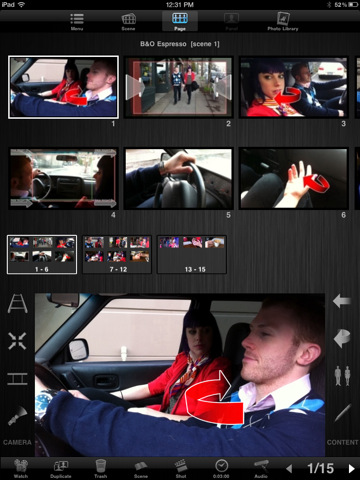
Cinemek has introduced Storyboard Composer HD, a storyboarding app for the iPad, iPhone or iPod touch.
Here’s what they have to say about it:
Create compelling real time pre-visualizations and storyboards of your ideas on your iPad, iPhone or iPod touch with Storyboard Composer HD. Storyboard Composer HD is the world’s first mobile storyboarding app which allows you to storyboard where you need to when you need to. Simply take a photo, drop in characters, add camera or scene direction, then play the project back in real time.
This version of Storyboard Composer allows you to share your .CSC file with other users who own Storyboard Composer as well as Organize your scenes more efficiently.
Features in Storyboard Composer HD:
- Multi view option when iPad is turned vertical.
- Scenes can now be organized in scene view.
- Users can exchange .CSC files between devices and to other users.
- sers can now add their own logo to be displayed on PDF’s.
- QuickView thumbnail preview.
Storyboard Composer HD is currently $4.99 in the App Store.