iPhone Video Editor 1stVideo Updated
Nov 1st, 2010 | By James Lewin | Category: Digital Video Recorder, Internet TV, iPhone, Podcasting Hardware, Video, Video Software 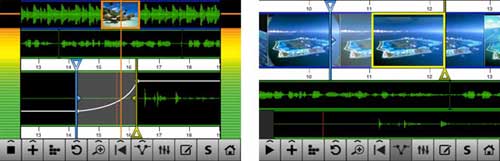
Vericorder has updated its $9.99 prosumer iPhone video editor, 1stVideo (App Store link).
New In 1stVideo:
- Import, Edit and Render video at up to 1280×720 on iPhone 3GS/4 and iPod touch 3g/4g with iOS 4.1
- Import videos in .MOV and .MP4 format using Sharing function
- Import videos and pictures from Photo Library and audio from iTunes library with iOS 4.0+
- Mix videos with different resolutions and aspect ratios
- Improved Trim tool, accurate to single Frame (1/30th sec)
- Faster background processing of new or imported videos for use in Editor
If you’re interested in using the iPhone for video editing, but find iMovie for iPhone’s limitations frustrating, you may want to check out 1stVideo.
1stVideo is designed for “creating news stories on the fly, and posting directly to a newsroom or to an automated video podcasting system.”
Here’s an example of news video coverage, shot with the iPhone 4 and edited with the 1stVideo iPhone video editor:
It’s amazing that this was done on an iPhone – especially when you consider that doing a project like this on a typical laptop computer would have been out of the question a few years ago.
Description:
1stVideo allows users to put together professional quality news items, movies or podcasts, with multi-track audio, on an iPhone or iPod touch device. The secret is VeriCorder’s advanced audio-video editing software, which lets you seamlessly blend multitrack sound with video clips from multiple recordings in an powerful but easy to learn, touch-based, non-destructive editor.
1stVideo is a complete solution for anyone who needs to quickly record, edit, send and distribute video for traditional or web media. It is the most advanced mobile video editing solution on the market today, on any platform. It’s ideal for creating news stories on the fly, and posting directly into a newsroom or to an automated video podcasting system.
Features:
- Use the onboard camera from within the App
- Import Video or Pictures saved in the Camera Roll or put in the Photo Album by iTunes
- Import audio saved in the iTunes Library
- Upload Audio (WAV, M4A or MP3), Pictures (JPG) or Video (h264 MP4 or mpeg-4 MOV) into the App library from your computer using the Sharing function and your Browser
- Monitor audio recordings live with your headphones
- Add Markers to recordings to find key segments faster in the Editor
- Edit with VeriCorder’s unique, multitrack editor with advanced features, including volume curves, sound mixing, gain control and more.
- Sequencer function allows you to easily rearrange video or audio clips
- 1st Video can also combine still images with sound to easily create narrated or musical slideshows, ready for posting to the web.
- Share Audio, Pictures or Video files with your computer over a WiFi network.
- Export completed video projects into the Camera Roll or send them directly to YouTube
- Send audio projects to SoundCloud
- Send smaller files ( < 10MB ) by email
- Create Ringtones and email them to your computer
Specifications:
- Import, Edit and Export h.264 MOV video files at up to 1280×720 resolution
- Import mono or stereo audio files in WAV, M4A or Mp3 formats
- Record, Edit and Export audio as broadcast-ready (44.1KHz), mono WAV files
- Email audio files as compressed M4A (AAC)
- Email 30 sec audio clips as Ringtone (M4R) files