WordPress For BlackBerry Gets Mobile Podcasting Support
May 25th, 2010 | By James Lewin | Category: Audio Podcasting, iPods & Portable Media Players, Microblogging, Podcasting, Podcasting Software 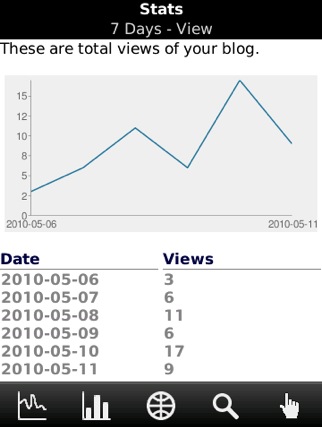 WordPress developer Danilo Ercoli has announced WordPress for BlackBerry version 1.2, an update that adds mobilecasting features and more.
WordPress developer Danilo Ercoli has announced WordPress for BlackBerry version 1.2, an update that adds mobilecasting features and more.
Here’s what’s new in version 1.2:
- Ability to show comprehensive site stats for WordPress.com sites and for self-hosted sites running the WP.com stats plugin
- Ability to add audio recordings to a post/page
- Ability to post media files that are not tied to post/page
- Ability to add a signature on posts created from the mobile app
- “1- click” share to WordPress within the native BlackBerry Browser and File Explorer
- Improvements on GPS support
- Redesigned GUI with touch support
- Expanded multi-lingual support
The audio podcasting support and baked-in stats are great features. It’s also nice to see versions for various mobile platforms leap-frogging each other. It can’t be long before audio and video podcasting support is standard for WordPress apps across the leading mobile platforms.
Have you used WordPress for BlackBerry? If so – what do you think of the update?
Note: WordPress for BlackBerry requiress OS 4.2.1 or higher.
I’ve been using this for a while but it seems that the wordpress stats feature is broken at the moment if your self hosting your website.
There are a number of reports of it not working.
I was in the same boat as you are in and I still have the ibook app that dont work and cant delete. I did this on my Ipad 1 so I hope it will work for you: Go to Itunes with your device plugged in and delete ibooks from your apps then sync your device the only thing I did different from you I did it before the upgrade hopefully it wont matter. I believe it removes the data but the icon still remains I dont know why, but go to the app store and look for ibooks for your device and it should say install then installl it as usual and it should load if it does load you will have 2 icons the only way I did this I put the the bad ibook icon on the very last page and put the good one in front. I hope it works for you and if you find out how to get rid of the dead app let me know.