Instant Handbrake Makes Ripping DVDs A No-Brainer
Apr 11th, 2008 | By James Lewin | Category: iPod Accessories, iPods & Portable Media Players, Podcasting Software, VideoIf you want to rip DVDs to use on your iPod or iPhone, the free OS X app Instant HandBrake makes it a no-brainer.
Instant Handbrake is a stripped down version of HandBrake, a general video ripping tool. Stripping away the extra options makes the app a lot less confusing for casual users.
Here’s how you can use Instant HandBrake to rip a movie….
First, open Instant HandBrake and select your source:
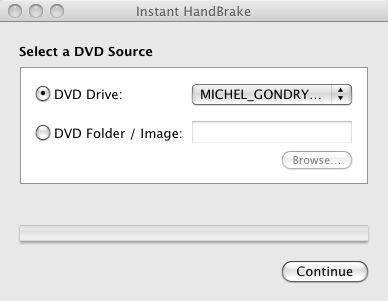
Select the video you want.
This is the hardest part, because it’s numbered, not titled:

Click Convert.
There are a few options you can set, but nothing you have to.
Click Convert, and your video gets ripped and copied to your Movies folder. The converted video will be named based on the DVD title and track number.
[…] 11th 2008 2:18pm [-] From: podcasting-news.com […]