Updated: Download YouTube Videos To Your iPod In Five Steps
Jan 16th, 2008 | By James Lewin | Category: Digital Video Downloads, Internet TV, iPod Accessories, iPods & Portable Media PlayersTooble is a new program for OS X that automatically downloads, converts and imports any YouTube video to play on your video iPod, iPhone, AppleTV, or even on your computer with iTunes.
Tooble’s browser lets you search YouTube, play videos, select the ones you want and then download them and load them into iTunes.
Here’s how it works:
1). Go to Tooble and download the app. It’s free – so give it a try! When you install it, it may ask for you to install a dependency, Perian, which Tooble will help you install.
2). Open Tooble, browse or search for videos you like. Select ones you like and click the download button:
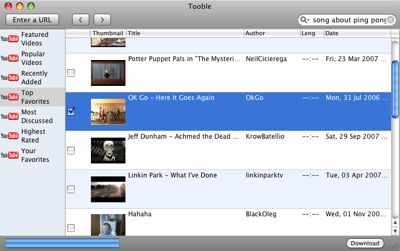
3). Video downloads are added to a download queue:
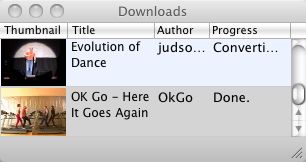
4). Once they are downloaded, videos get automatically converted and copied to iTunes:

5). There is no step 5 – Tooble just makes the process a no-brainer.
The Tooble link is bad. It should be http://www.tooble.tv
The link leads to a plain white page that says, “We’re just moving in…Come back soon when we’re up and running!”
There’s no result at VersionTracker, either. 🙁
Oh my, how neat B)
I wish my iPod played videos 🙁 It’s a 2nd gen. nano and it only plays music.
Now I can get the same capacity 3rd gen nano for less than what I paid before!!!
APPLE IS EVIL. B)
Thanks for catching the link – it’s corrected.
Rotten Fruitcakes- in that case the whole tech industry is evil. Have you priced ram lately?
[…] Download YouTube Videos To Your iPod In Five StepsPodcasting News – Tooble is a new program for OS X that automatically downloads, converts and imports any YouTube video to play on your video iPod, iPhone, AppleTV, or even on your computer with iTunes. Tooble‚Äôs browser lets you search YouTube, play videos, select […]
[…] Download YouTube Videos To Your iPod In Five Steps […]
Ah, That’s better…thanks!
You may check this out, it has told two ways to download youtube video to ipod, that’s very easy:
http://www.aimersoft.com/tutorial/free-download-youtube-video.html
Good.
I like youtube video to ipod long time ago but I always feel it complex, this seems more easier
It’s useful for iPod fan such as me
free dvd ripper for mobile phone I like
http://www.daniusoft.com/free-download.html
Thanks , I just need the information like this !!
I successfully converted a song to my ipod ,but I don’t know how to share it with friends.
Can some one help me? Thanks a lot !:
.
I try to download the videos but it keeps showing up with an “X” on the left side…What do i do????
Very detailed instruction,thanks for your effort.
Here is a great site to download videos from youtube , simply search videos and click on download button to download (FLV link to download low quality videos and MP4 link to download High Quality Videos), no need to copy and paste video urls, a great, simple and easy tool for video down loaders.
http://www.vidmaza.com
Here is a tutorial about how to save youtube to iPhone.
http://www.daniusoft.com/tutorial/youtube-to-iphone.html
And I put DVD to ipod in 3 steps with http://www.daniusoft.com/dvd-to-ipod.html#115
Video Download Studioâ„¢ is a powerful video downloader and converter tool which can help you download videos and free music from popular online social websites like YouTube, Metacafe, imeem, Break.com, Dailymotion, Veoh, Yahoo video, Google video, MySpace, Vimeo, RuTube, Blip.tv etc. Supported Video Sharing websites
It also helps you convert online videos to all kinds of video and audio format like AVI, WMV, MPEG4, MP3, WMA which can be import to Windows Movie Maker or other mobile devise such as iPod, iPhone, PSP MP3 Player etc.
http://www.downloadvideos-convert.com/
I tired it and every vid I wanted Tooble said does not exist even though I am watching them on youtube
does anyone know if this download contains any adware, spyware, etc.?
Hi. I use http://www.vid2pc.com – very simple and have free tools. Maybe the best.
Yay! I’ve been dying to get Escapisim by Antic Cafe on my IPod for ages, but am not going to pay a freaking $50 to have the single imported from Japan! Thanks, this will save me alot of money on CD’s!
You can use that resource: http://www.youtube2hd.com to download any YouTube video for iPod or PSP and HQ video aswell.
cool!
where is it in itunes i con’t find it anywhere