Making Video Podcasts Look Great On Apple TV
Apr 12th, 2007 | By James Lewin | Category: Internet TV, iPods & Portable Media Players, Video, Video Podcasts, Vlogs  Apple has updated its podcasting specs and is sending out emails to video podcasters with tips on how to make them look great on Apple TV.
Apple has updated its podcasting specs and is sending out emails to video podcasters with tips on how to make them look great on Apple TV.
The tips include:
- Encode at 640×480 or 640×360. This will look much better than 320×240 on HDTV, and will still port to the iPod. While 720p looks great, they say, it won’t work on an iPod.
- Don’t make two formats for different resolutions Рit dilutes the popularity of the podcast and reduces exposure in charts.
- Don’t add letterboxing to make videos to a 4:3 aspect ratio. Leave them at 16:9.
If you’re creating video podcasts, recognize that Apple’s recommendations are a compromise that sacrifice Apple TV quality for compatibility with video iPods. While they recommend using just one format to get the highest ranking within iTunes, there may be enough interest in HDTV that there could be benefits to moving to 720p widescreen and treating lower resolutions as legacy formats.
Here’s Apple’s updated spec:
Formatting Video for the iPod or Apple TV
Although iTunes can play a variety of .mp4, .m4v, and .mov video formats, Apple TV and the iPod require more specific formats.
The iPod supports up to 640×480, while Apple TV supports up to 1280×720. To optimize for both platforms, we recommend that your source file is at least 640 pixels wide and that you use the built-in iPod converters in Compressor (“H.264 for iPod”), QuickTime Pro (“Movie to iPod”) or iTunes (“Convert Selection for iPod”). Each of these maintains the aspect ration of your source file and results in an M4V file containing H.264 video (Low Complexity version of the Baseline profile) and AAC-LC audio. If you want to maximize the screen area of a wide-screen TV, your source file should have an aspect ratio of 16:9 (e.g., 640×360). If you want to maximize the screen area on the iPod, your source file should have an aspect ratio of 4:3 (e.g., 640×480).
Because it uses H.264 Main Profile, QuickTime Pro’s “Movie to Apple TV” converter will result in a video that will not sync with the iPod.
Refer to the specifications below if you are not using the built-in converters in Compressor, QuickTime Pro, or iTunes.
iPod can play the following video formats:
- H.264 video, up to 1.5 Mbps, 640 x 480, 30 frames per sec., Low-Complexity version of the Baseline Profile with AAC-LC audio up to 160 kbps, 48 Khz, stereo audio in .m4v, .mp4, and .mov file formats
- H.264 video, up to 768 kbps, 320 x 240, 30 frames per sec., Baseline Profile up to Level 1.3 with AAC-LC audio up to 160 kbps, 48 Khz, stereo audio in .m4v, .mp4, and .mov file formats
- MPEG-4 video, up to 2.5 Mbps, 640 x 480, 30 frames per sec., Simple Profile with AAC-LC audio up to 160 kbps, 48 Khz, stereo audio in .m4v, .mp4, and .mov file formats
Apple TV can display H.264 video, up to 5mbps, 1280×720, 24 fps, Progressive Main Profile. Apple TV supports AAC-LC audio up to 320 Kbps. The gating factors for video are bit rate and frame rate. The following are some sample conversions generated by the QuickTime Pro when choosing “Movie to Apple TV”:
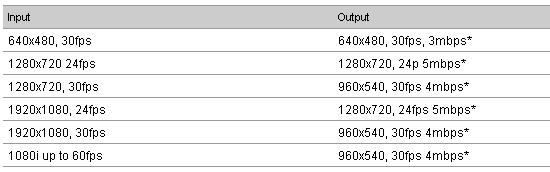
* Represents an average bit rate.
Creating Video Podcasts
Although iTunes can play a variety of .mp4, .m4v, and .mov video formats, video iPods require more specific formats. By following the steps in the Creating Video for iPod tutorial, QuickTime 7 Pro will automatically create an .m4v file containing H.264 video and AAC audio that is optimized for iPod. iPod can play the following video formats:
- H.264 video, up to 1.5 Mbps, 640 x 480, 30 frames per sec., Baseline Low-Complexity Profile with AAC-LC audio up to 160 kbps, 48 Khz, stereo audio in .m4v, .mp4, and .mov file formats
- H.264 video, up to 768 kbps, 320 x 240, 30 frames per sec., Baseline Profile up to Level 1.3 with AAC-LC audio up to 160 kbps, 48 Khz, stereo audio in .m4v, .mp4, and .mov file formats
- MPEG-4 video, up to 2.5 Mbps, 640 x 480, 30 frames per sec., Simple Profile with AAC-LC audio up to 160 kbps, 48 Khz, stereo audio in .m4v, .mp4, and .mov file formats
[…] via Podcasting News […]
[…] April 12, 2007Making Video Podcasts Look Great On Apple TV Apple has updated its podcasting specs and is sending out emails to video podcasters with tips on how to make them look great on Apple TV…via Podcasting News […]
I produce three video podcasts for Clevermedia.tv; Podcast Salad, MacMost, and Naturecast.
We shoot all three in hi-Def 1080i, and I was editing as Hi-def and then publishing in a variety of formats, but the main iTunes feeds are 640X360 compressed using QT Pro “Movie to iPod” compression.
We were considering separate feeds for a hi-def version of the shows for Apple TV, but we decided it would be wiser to just have the iPod 640X360 feed for Podcast Salad and MacMost, so as not to split our stats up.
The Naturecast podcast will be released only as hi-def (960X540) for Apple TV since the content (nature photography) benefits greatly from the higher resolution.
It’s easy to forget that all video podcast aren’t watched on iPods.Computer screens far outnumber video iPods.