iPhone 2.2 Update Adds Podcast Downloads, But The Usability Is Truly Horrific
Nov 21st, 2008 | By James Lewin | Category: iPhone, iPods & Portable Media Players, Podcasting SoftwareApple today introduced iPhone update 2.2. It’s a free update that adds a variety of new features, the most notable of which are adding street views to Google Maps and support for podcast downloads.Â
The updated podcasting features are welcome, but unfortunately Apple’s implementation of podcast downloads on the iPhone is a usability disaster.Â
Here’s a walkthrough of how it works.
Lets say you’re listening to Griddlecakes Radio in the iPhone iPod app, and you want to see if there are any new episodes.Â
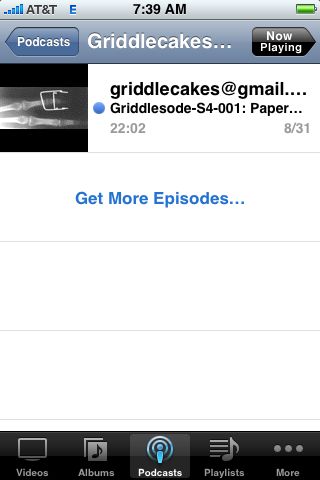
Selecting the Get More Episodes option brings you to this screen:
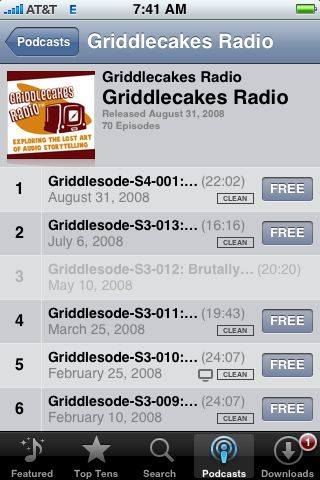
This screen lets you see what episodes are available and select new podcasts to download. Notice that all the buttons at the bottom of the screen have changed.Â
Now, select a podcast and it will start to download……unless it’s too big:
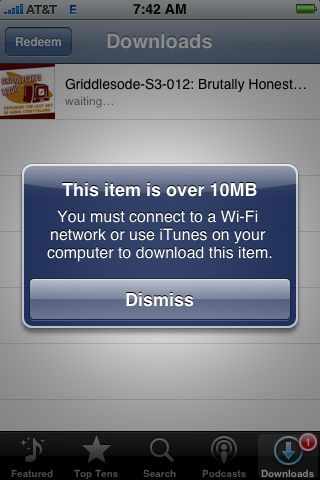
After connecting to a WiFi network, the iPhone will start downloading the podcast:
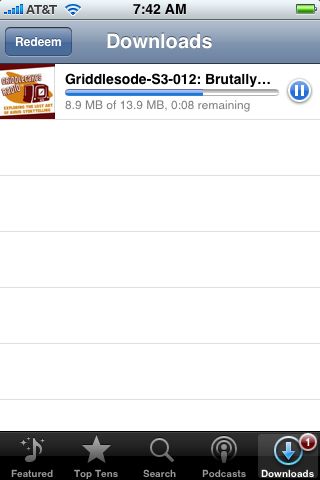
Podcasts download very quickly over the iPhone’s WiFi connection.Â
Everything has been pretty straightforward and usable up to this point – but here’s where things get a bit ugly.
Once your download is complete, you get an empty screen:
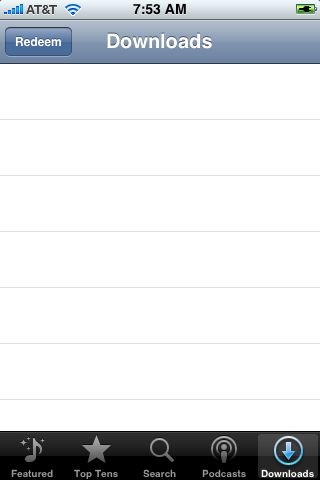
WTF?
Did the podcast download correctly?
Why is there a Redeem button?Â
Where did the podcast go?
Clicking the Podcasts button doesn’t take you back where you started in the iPod app, either:
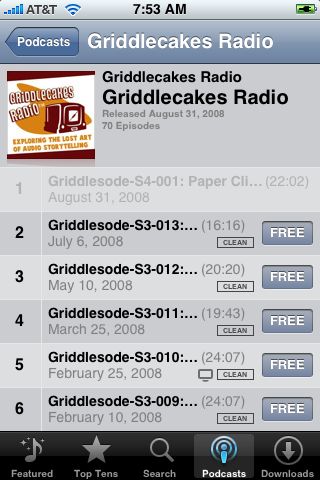
Some of the episode are grayed out. Maybe that means you already downloaded it. But if you try clicking one of the grayed out labels, you get a message like this:
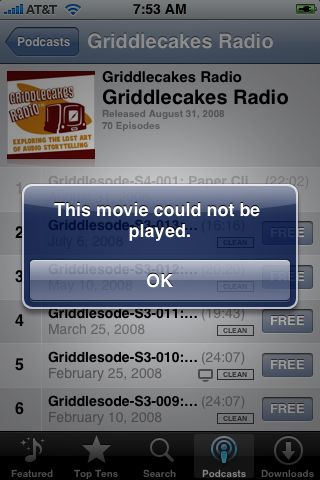
WTF SQUARED!
Why is it trying to play an audio podcast as a movie? And why can’t it play the file? And where am I, Apple?
Going back to the iPod iPhone app and checking the Podcasts area shows that the podcast was downloaded and is ready to play:
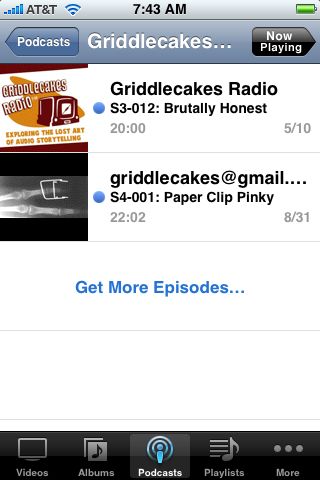
This whole thing is really damn kludgy for an Apple product.Â
While adding podcast downloads to the iPhone is a great new feature, it’s implemented in a very awkward way.Â
The reason for all this awkwardness is that Apple insists on putting podcasts in the iTunes Store, even though they are free. This means that when you want to download a new podcast from your iPhone, the iPhone kicks you out of the iPod application and into the iTunes Store application.Â
This isn’t very obvious and it doesn’t make much sense. As a user, you’re listening to a podcast, you select Get More Episodes, and all of a sudden you’re in a different application, with different buttons.Â
The decision to treat podcasts as something you “buy” (for free) through the Apple Store also means that you see confusing buttons, like the “Redeeem” button, while you download your free podcasts.Â
Finally, the decision to dump you out of the iPod app and into a new one means that you’ve got two user interfaces to learn if you want to listen (or watch) podcasts.Â
People are used to having Apple software just work. Here, Apple wants you to spend time in the Apple store, so they shoehorned podcasts into it and throw you into the store for no apparent reason.Â
Apple needs to rethink how it handles podcasts, because this is a confusing mess.Â
Tech-savvy users aren’t going to have any trouble getting used to this, but just try to explain what the heck is going on here to a typical user that just wants to listen to a new episode of their favorite podcast.Â
It’s a shame that Apple has implemented this in such a botched fashion, especially since it killed off competition for iPhone podcasting apps earlier in the year.
via Apple, Venturebeat
[…] iPhone 2.2 Update adds podcast downloads […]
Wow….. It really isn’t too hard to figure out that the download section only shows your active downloads. Just like any other download engine except it auto clears when it is complete. Your podcast is in the podcast section of your music then. You don’t need to be that tech savvy. It works exactly the same way as downloading any other media from iTunes onto the iPhone or iPod touch.
As far as it talking about it being a movie, well that’s because the iPhone uses QuickTime to stream podcasts. Not iTunes. You may get a clue when you look at a streaming podcast and it has the giant Q in the background. You have the option to stream (click on title) or download (click on buy). It’s not rocket science. Some podcasts can’t be streamed but have to be downloaded. That’s probably what happened to you when you thought you were in iTunes despite seeing a list of podcasts YOU HAD YET TO DOWNLOAD. Not to mention different buttons, layout, etc.
I had to comment because I hate it when people bitch about something being too difficult because of their own ignorance. I mean, have you ever downloaded anything to your phone from iTunes before? It’s exactly the same. If you can’t figure this out I suggest a night course on basic computer use. It’s about as hard as turning your computer on to post this.
i must be missing a trick here. but i don’t appear to be able to download the latest episodes of any podcasts. only the latest show as the itunes store sees it. and that may be hours out of date.
is there a “sync latest episodes” option i’m missing somewhere?
You can’t remove a podcast from the downloads queue if you change your mind! You have to let it download.
Is Apple trying to kill podcasting, or something?
Just discovered you CAN cancel a download, by swiping your finger along it in the downloads queue. Only took 15 hours or so to find out.
This feature is more than ‘welcome’. At least I think.
Give them (Apple) the credits and wait for the next release.
In the mean time, ENJOY this new feature
Worse still: choose to not sync podcasts with desktop iTunes, download a podcast with iTunes app, then sync iPhone. All podcasts are deleted from iPhone! I’m seriously disappointed by the way podcasts are implemented in this update.
I’ve also run into a problem using this new podcast direct download feature in that I MUST only select from podcasts available through itunes. I am a paid subscriber to one particular podcast that is not available through itunes and I’m finding that I must resort to the old fashioned PC-syncing techniques to update my episodes. I really hope APPLE IS READING THIS and got their “genius” guys on it… it has a lot of potential… but it needs some serious tweeking!
yes, pretty poor user experience. what i want is a list of updated episodes from my subscription of podcast sites which I can listen to end to end. The way the current implementation is done, the podcasts can’t be pulled as they can in the computer based version of iTunes, and can’t be pooled into a playlist of any sort, which means effectively I have to do all of the pulling by hand one-by-one, followed by remembering what was new and selecting each item. Correct behavior for songs; incorrect for episodes of podcasts.
Wizzard.tv has an app that ought to fix this, but because of their strange and unreliable presentation doesn’t do what one wants either. This is a gaping whole in the podcasts on iPhone ecosystem.
i downloaded a podcast just fine. go to ipod and it was in podcasts. The big problem is it doesn’t show up in Itunes so I can’t delete It. WTF
You can delete the podcast from the iphone from the screen where it list all episodes of the podcast. Just swipe your finger and you will get the delete button. It would be better if it was synced back to Itunes. When you purchase an application on the iphone, it is synced back. Maybe in 2.3.
@Larry
THANK YOU! Swiping from right to left (only) worked. Been trying for two days now….
Podlinez.com is a free service that works on all phones nothing to buy or download. It doesn’t get any easier than this. Just dial up and enjoy your favorite podcast. Podcast publishers can get a free number for their podcast simply by adding the xml to the front page field box. It takes a couple of seconds to get a podcast phonenumber for your show. No wonder this novel tool won this years peoples voice webby award
Here’s a few examples from the podlinez.com directory you can check out now. Enjoy
CNN News Update +1 (415) 376-7253
PotterCast: THE Harry Potter Podcast +1 (818) 688-2780
NPR: Hourly News Summary Podcast +1 (650) 523-6819
FOX News Radio +1 (212) 904-0080
Buzz Out Loud +1 (818) 688-2714
The Cell Phone Junkie +1 (510) 495-6352
TalkCrunch +1 (831) 480-3920
this WEEK in TECH – MP3 Edition +1 (831) 480-3911
The podlinez service is free and if you have free nights or weekends you can listen without using up your talk minutes
Podcasts downloaded wirelessly can be synced to desktop iTunes by clicking File>Transfer Purchases from [ ] (same as for music purchased using iPhone/Touch)
It’s back to Stitcher for me.
Not only that, but there doesn’t seem to be any way to “subscribe” to a podcast that isn’t listed in the iTunes Music Store!
I am very dissapointed with this update, the first thing is exactly like this article stated. Two separate applications, secondly you cannot subscribe to a podcast via WiFi. Thirdly, I don’t know if I am doing something wrong, but if I subscribe for a podcast in iTunes then download the latest 5 episodes, Sync with iPod, then go into the “Get more Episodes” section, the podcasts I already have on my iPod are available for download and are not greyed out or anything. It is very difficult to keep up with what is the latest.
Can Apple not overcome this by implementing it similarly to how the App Store works? I get notified when updates are available for apps, why not podcasts?
I was really looking forward to this features when 2.2 was coming out and was couting down the days until it was released…now I am very dissappointed. I have worked on Apple Mac computers for years and have realised that when Apple do something they do it right the first time. With this release of 2.2 it is definitely not the case.
Exactly my experience. Would be a lot easier if you could just get your podcast from the iPod screen instead of bouncing all of the place.
ITS IS A LIL CONFUSING BUT VERY EASY TO UNDERSTAND , AND JUST SWIPE FROM RIGHT TO LEFT TO DELETE PODS, DOWNLOADS OR ANY THING ELSE WHICH IS VERY NICE JUST MESS AROUND ON IT OR READ THE OWNERS BOOK THAT ALWAYS HELP
[…] It’s great to see a new iPhone podcast client – but Podstreamer doesn’t offer a true alternative to Apple’s kludgy iPhone podcast downloads. […]
true dat!
u speak the truth.
AND YOU CANT EVEN SUSCRIBE.
’nuff said. and i look forward to reading more of what u have to say, cuz its spot on.
That larry guy was a life saver! I accidently down loaded some piece of crap podcast that had a large file size and dido not want it! It downloaded very fast but could not figure out how to delete it… And I am not sure if I would have figured that one out… Thanks for your help!
And you can only download a podcast if it is FREE in iTunes. If you pay to subscribe to a podcast (i.e. Dennis Miller Radio) and iTunes requires a password for that podcast you cannot download directly to the iPhone. Hopefully, the direct download feature gets tweaked in the next update to make the process a little more seamless.
I’ve been f*****g around with podcasts most of the afternoon trying to get them to synch to my iPhone. I use iTunes as little as possible for obvious reasons and I’ve been trying to find a way to get podcasts onto my little device.
Two things I discovered that might help others, depending on their particular use cases:
1) If you paste the url for a podcast feed into iPhone Safari you get a simple formatted list of all the current enclosures. You can bookmark this and it return to it periodically to check for the latest published items. Click the link and the enclosure starts playing (assuming it is a supported audio or video format).
2) If you are a Google Reader subscriber then try adding the feed url as a new subscription there. Use Google’s iPhone formatted reader for Safari and you will get the latest podcast publications along with all your usual RSS. Of course this doesn’t work for podcasts that require authentication so users with paid subscriptions are out of luck on this one.
In the mean time lets hope that Apples usability experts can convince the greedy accountants trying to drive business to the iStore that there is a better solution.
i deleted them by swiping my finger, but when i connect to itunes it still shows my phone as having no space because of video files. i don’t have any videos/podcasts on my phone now. i deleted them all, but no space was freed up. what’s going on?
Ditto for me – Horrendous.
I’ve downloaded my first podcast today – And thought I’d be able to add all my subscriptions directly to my iphone. but alas no.
What a shame – Hopefully they’ll improve this soon.
Thanks for posting how to delete the darned podcast download. Every time I touch my phone it pops up that it’s too big to download. I haven’t been able to get rid of it for a week now. Sliding my finger across it worked for the first one but I had to dismiss the reminders for the others twice before it let me delete them.
I have a terrible problem with podcasts in iPhone. If I subscribe to a podcast in iTunes and check the box that all episodes are synched with my iPhone, I only get the last few on my iPhone. If I want to listen to earlier episodes, I tap the get more episodes button and end up on the iTunes store home page. This implementation breaks the iPhone’s ability to be used for podcasts. It is the most frustrating thing I have ever seen from Apple.
you will not believe that with the iphone 3.0 update… the same stupid logic for podcasts still exist… what an enormous apple fail.
Really there should also be an auto subscription function. I makes sense to be alerted when a new cast is available, something like RSS would be great. Also it would take the stress out of having to download each cast separately, you could just select subscribe continually and whenever a new podcast is available and you are within wi-fi range it should automatically download it (this functionality seem pretty obvious — come on Apple pull your fingers out).
Regarding the space available after deleting podcasts:
Try rebooting your iPhone after deleting podcasts. This seems to actually delete the files you marked for deletion. Worked in my case. To see if that’s true, check you free space (Settings | General | About), delete a sizable podcast, check the space again, reboot by holding the Home and Power buttons down until the screen goes black and the white Apple logo appears, then check the free space again after it boots up. You should see an improvement.
After I listen to a podcast on my iphone, it no longer becomes an option for me to listen to. It’s still in my itunes, but I can’t listent to it a second time. It’s a Dave Ramsey podcast and is free. Anyone else encountered this problem?
I'm glad it lets you download more podcasts when you are away from your computer (such as if you own a desktop computer and are on a trip).
However, I agree it's kluge… The way it exits the Music just opens the iTunes store, with zero integration. It doesn't know which podcasts you already have.
And then you USB sync back with iTunes, I haven't tried it yet but others complained…
But here is something else ridiculous. Sometimes it links me to the wrong place in the iTunes store! An example is the (CNET TV: MP3 players) podcast. I tap Get More Episodes, and it sends me to the CNET Buzz Outloud podcast. I don't even subscribe to that one. So, yea, it sucks. But I guess it's probably better than if they turned off for another 6 months.
Yes, they should probably integrate it right into the Music -> Podcasts app. Just a simple "download now" button for every episode that is missing but newer than your oldest episode.
I'm glad it lets you download more podcasts when you are away from your computer (such as if you own a desktop computer and are on a trip).
However, I agree it's kluge… The way it exits the Music just opens the iTunes store, with zero integration. It doesn't know which podcasts you already have.
And then you USB sync back with iTunes, I haven't tried it yet but others complained…
But here is something else ridiculous. Sometimes it links me to the wrong place in the iTunes store! An example is the (CNET TV: MP3 players) podcast. I tap Get More Episodes, and it sends me to the CNET Buzz Outloud podcast. I don't even subscribe to that one. So, yea, it sucks. But I guess it's probably better than if they turned off for another 6 months.
Yes, they should probably integrate it right into the Music -> Podcasts app. Just a simple "download now" button for every episode that is missing but newer than your oldest episode.
I'm glad it lets you download more podcasts when you are away from your computer (such as if you own a desktop computer and are on a trip).
However, I agree it's kluge… The way it exits the Music just opens the iTunes store, with zero integration. It doesn't know which podcasts you already have.
And then you USB sync back with iTunes, I haven't tried it yet but others complained…
But here is something else ridiculous. Sometimes it links me to the wrong place in the iTunes store! An example is the (CNET TV: MP3 players) podcast. I tap Get More Episodes, and it sends me to the CNET Buzz Outloud podcast. I don't even subscribe to that one. So, yea, it sucks. But I guess it's probably better than if they turned off for another 6 months.
Yes, they should probably integrate it right into the Music -> Podcasts app. Just a simple "download now" button for every episode that is missing but newer than your oldest episode.